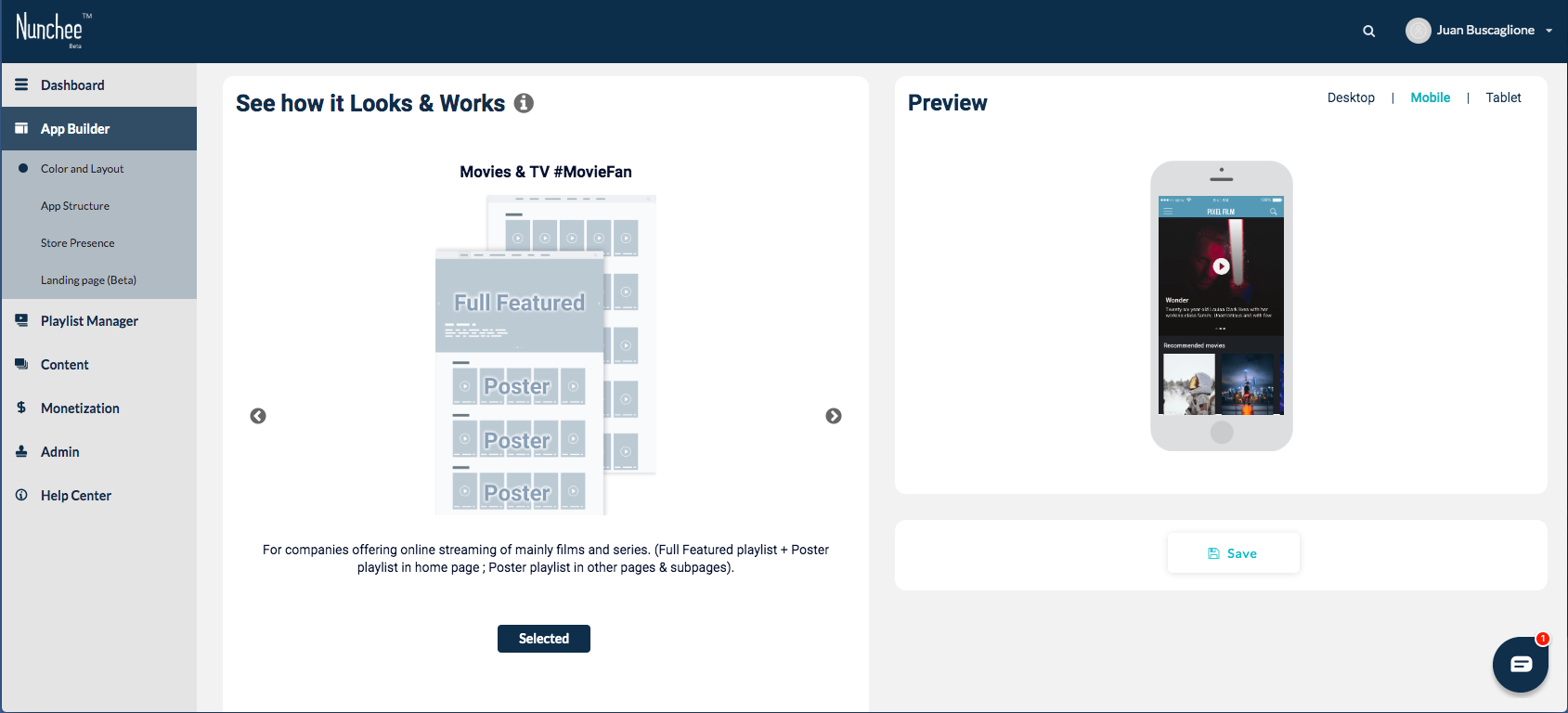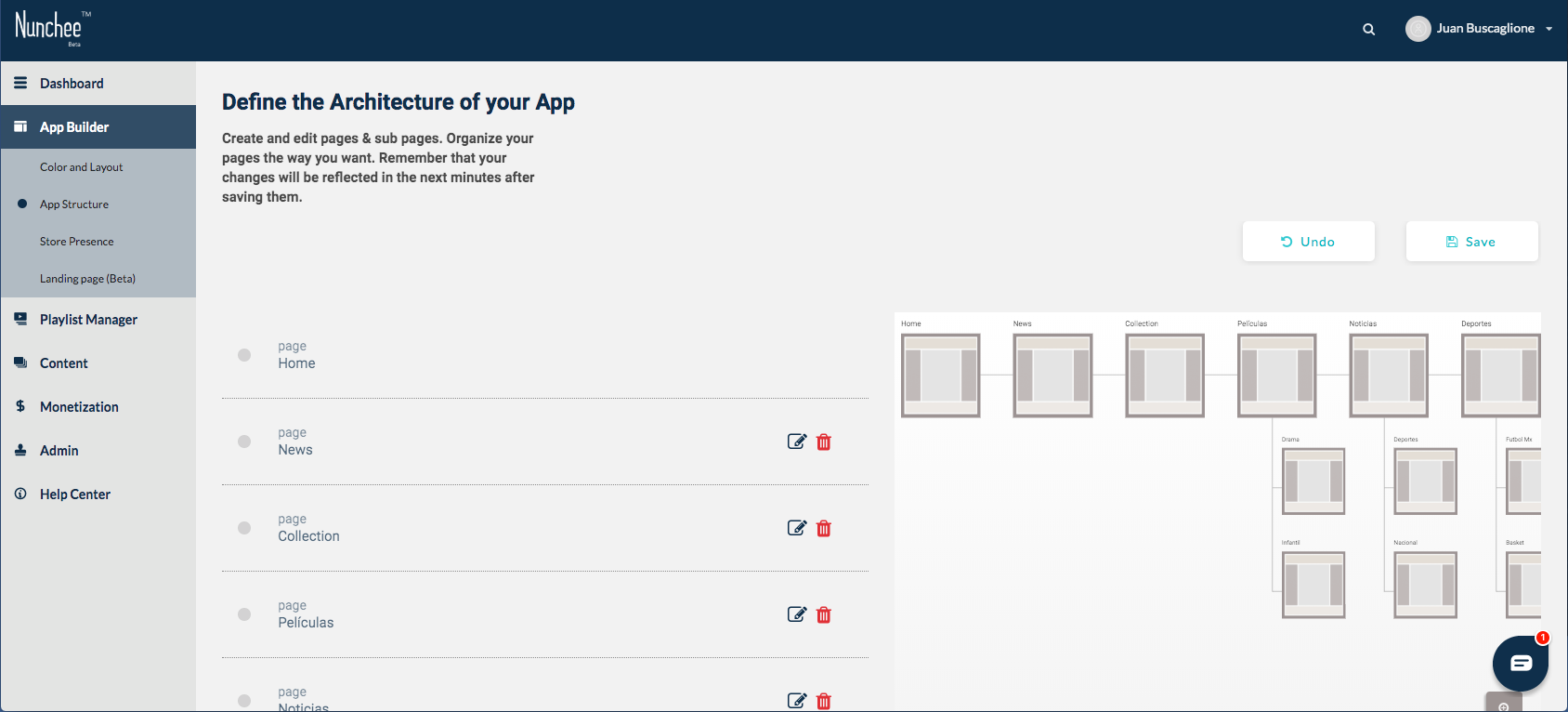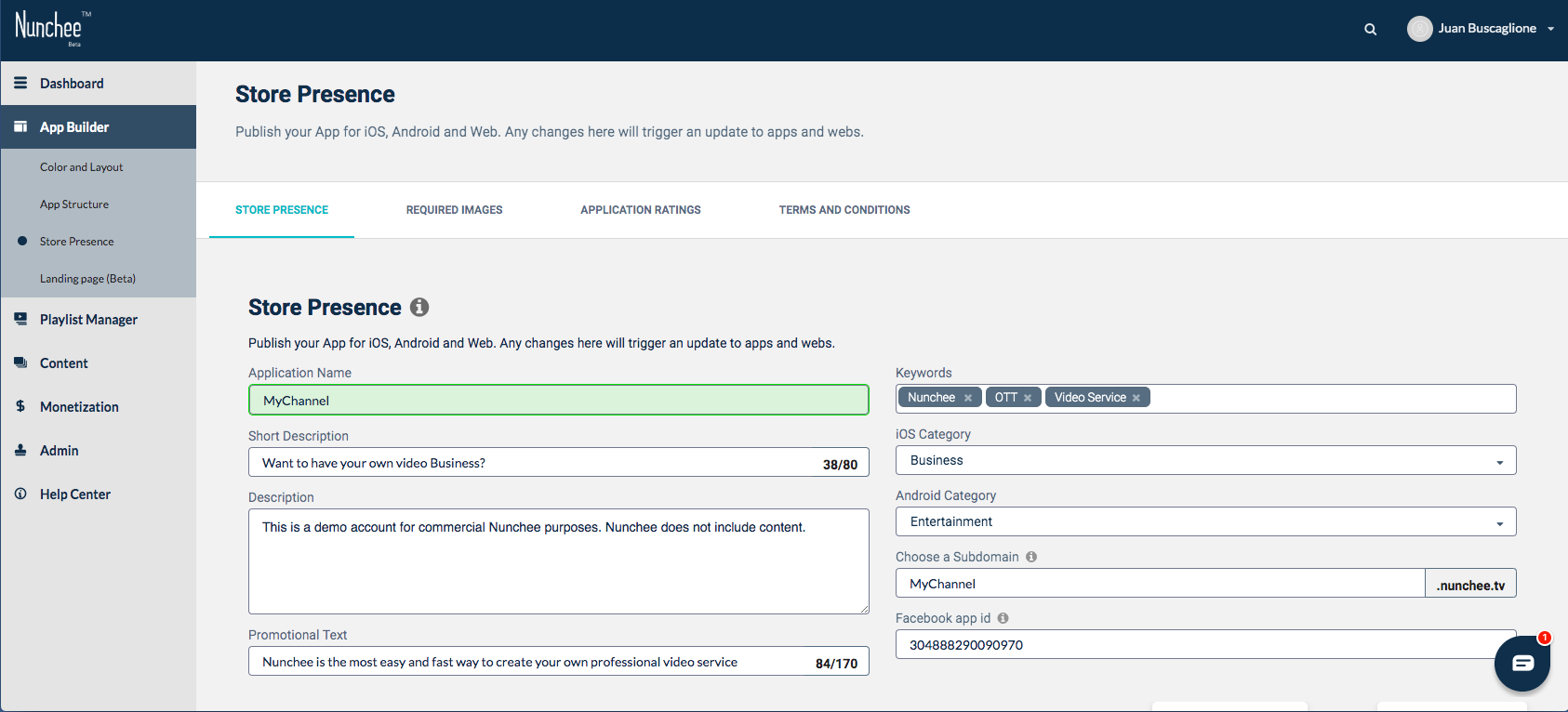News
An Interview with Matias Rivera, Founder of Fanatiz
An Interview with Matias Rivera, Founder of Fanatiz Matias Rivera is the founder of Fanatiz, a sports-focused OTT that specializes in bringing fans the best of soccer in the world’s top leagues. Serving fans in Read more…